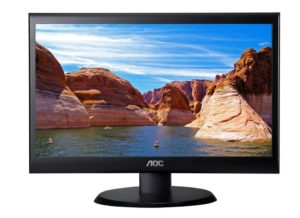Hardware
The table below will show you the necessary and optional hardware that you will need to get your Raspberry Pi up and running.
| Mandatory Components | |
|---|---|
| Optional Components | |
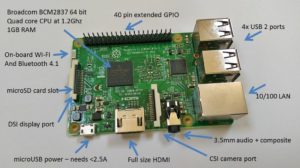 Now that we know what we need to acquire before setting up our Raspberry Pi, let’s look at what the Raspberry Pi’s components are so that we better understand why it so closely resembles a normal computer. The image to our right labels all of these parts quite clearly.
Now that we know what we need to acquire before setting up our Raspberry Pi, let’s look at what the Raspberry Pi’s components are so that we better understand why it so closely resembles a normal computer. The image to our right labels all of these parts quite clearly.
Software
With our MicroSD Card in hand, we will need to install an Operating System onto it. Our friends at raspberrypi.org have made this process very easy to do. We recommend that you install NOOBS onto your MicroSD card.
If you do not know how to copy the Operating System onto your MicroSD card (I sure didn’t know the first time!), then follow these instructions.
Sensors
What makes a Raspberry Pi great is its ability to communicate with the outside world (it IS a microcontroller after all!). We can read data about our environment like temperature, humidity, etc., and we tell our Raspberry Pi what to do with that information.
Here are some projects to get your creative juices flowing and your curiosity tingling.
And here is where you can purchase some sensors once you know what you want to do.