Digital Citizenship at Gaspe Elementary School: March 2015
It’s been a tough winter on the Eastern Shores, with frequent school closures and record cold temperatures. However, neither sleet nor snow nor inaccurate predictions from groundhogs can obstruct our quest for safe and appropriate behavior on the world-wide-web. Just before the Spring Break, Gaspe Elementary School made more great strides with the Digital Citizenship Initiative. Students at GES added 2 more Badges to their Digital Passport.
Anti-Cyberbullying (Badge: Protector of the Realm)
There are so many Anti-Cyberbullying lessons and activities available for classrooms. With Cyberbullying ever-present in the media, do we we really need to spend more time on it in school? Yes! Too often we take for granted that everyone already knows about it. True, we know about Cyberbullying. Perhaps we have experienced it first hand. This may come as a surprise, but you may even be guilty of contributing to it. So, you won’t be wasting your time by discussing Cyberbullying (Or more precisely, how to stop it)…no matter what subject you teach.
Gaspe students explored Common Sense Media’s Be Upstanding lesson with rewarding outcomes. Students analyzed a scenario and applied new vocabulary to identify bystanders, upstanders, and targets. ‘Empathy’ was certainly the word of the day!
Here is a brief summary to give you context of the scenario we faced.
Kevin shows his friend José a video of himself doing goofy impersonations. Both boys think the video is funny. José posts the video to a public social media site. To the global audience, Kevin looks quite ridiculous since nobody knows he is doing impersonations. People on the web post insulting comments about him and call him terrible things. His classmates also see the posted video with nasty comments and now make fun of Kevin in class.
Students drew pictures of all stakeholders from the scenario. They discussed various outcomes in small groups, then attached labels and solutions to their drawings. This artwork was captured with the Nexus Tablets and submitted in Google classroom as evidence to support learning.
The most surprising lesson exposed by the Gaspe students was that Jose had become a cyberbully without intending it. Nobody wants to be a cyberbully! It was enlightening to learn that we can be cyberbullies by accident. Another important lesson was that we need to be careful about judging something we see online without knowing the context. This was evident when students became frustrated with the anonymous people making mean comments about Kevin and his video.
Students quickly came up with solutions to help José (the unintentional bully) as much as Kevin (the target). Helping became so contagious that students were empathizing with the target, the bully, the bystanders, and even the upstanders. Solutions were so well thought out that no possibility was left unturned.
Of course, some wanted to lash out at the nasty comments being posted. That reaction is to be expected. Just be sure to reinforce that Upstanders put efforts in stopping the hurtful behaviour. We do not engage with online bullies by contributing insults about them. When we do this, we are just becoming cyberbullies ourselves.
Online Safety (Badge: Security Superhero)
Our next badge activity involved Online Safety. Online Safety has many similarities with Online Communication, and knowing both is essential to becoming a good Digital Citizen. A quick distinction is that Communication is more about proper etiquette, or being careful about what you put on line. Safety deals with what others put online, or protecting yourself from viruses and other attempts to steal your digital information.
Likely, the most practical thing they applied from this lesson was a simple maintenance habit after leaving a device when you’re done online. Perhaps we can equate this to digital hygiene (like washing hands or brushing teeth). Remember to clear your browsing history and cookies after using the internet on any device. This is especially important when using a portable device that may be used by other users after you.
Students learned more new vocabulary, as they did with the Cyberbullying unit. One word that received a few giggles was ‘phishing’. Yes that’s right…with ’ph’. The students really thought that was phunny! According to Wikipedia, “Phishing is the attempt to acquire sensitive information such as usernames, passwords, and credit card details by masquerading as a trustworthy entity in an electronic communication”. Here, we explored the Common Sense Media Scams & Schemes lesson and we discussed things to look for which help expose fraudulent email.
- Email not directly addressed to you (ex: Dear Customer).
- Request for you to confirm or verify your account.
- A sense of urgency (ex: Your account is in danger).
- Links for you to click on.
- Something too good to be true (ex: You have won lots of money or a trip).
- Spelling mistakes!
Armed with these clues, the students easily identified examples of these found in 3 sample emails. They highlighted evidence of fraud with various colors and shared findings with the class. The final step was to photograph their work and submit it to the teacher in Google Classroom.
Allow me to sing the praises of a student portfolio here. It is a good idea for students to capture progress throughout the learning process. (With the DC Initiative, we often take pictures, but video recordings and audio podcasts are fun too). These artifacts become ‘bread crumbs of learning’. Learners are actually leaving a trail of their learning process. When I ask them how they earned a given badge, they can actually show me evidence of the work they did. The photo is a memory-aid to help them tell their story. We hope this supports a deeper learning of the content. It certainly contributes to a rich electronic portfolio for students to build throughout their academic careers.
Ok… Sorry for that little educational theory interlude.
Parlons maintenant de la Citoyenneté Numérique dans la classe de français langue seconde! Students also put the Nexus tablets to work in their French class, with the Google Translate App. Here, they attempted to translate some technology vocabulary. We wanted to translate the group’s Acceptable Usage Guidelines (AUG) already created by the students in English class.
This is the last digression, I promise…. We use the term ‘Guideline’ as a friendlier version of ‘Policy’, which typically govern the use of technology in schools. We found that there is more ownership if the students create their own guidelines for the proper use of technology in learning. Quite frankly, they came up with everything you would find in a policy anyway 🙂
Et voilà, nous sommes de retour dans la classe de français. It was interesting to learn that the translations were not always accurate. An important take-away was that we need to question resources from the internet before we can decide if a source is reliable. Students got into a great discussion to question some results like ‘correctement’, ‘bien’ and ‘droit’. There was even a fun challenge of using ‘traiter’ (infinitif présent) over ‘traitez’ (impératif présent). It’s a French teacher’s dream when students are arguing over how to conjugate a verb. Just to highlight, Google Translate was simply the reference tool which enabled deeper learning brought out in the student discussions. Wow…That is when you know the pedagogy is driving the technology. As it should!
You can get the Google Translate APP or your portable device here
However, you can also access the resource from your computer at https://translate.google.com
We concluded our day with a fun activity in Google Story Builder. The students just explored the concept of writing dialogues by creating their own characters. Have a look at this sample to see what is possible. Story Builder is a fun little activity that has flexibility to be be used in any Language Arts class.
Sample Storybuilder video to help get started with your class.
Well, let me sum-up the Digital Citizenship Initiative at Gaspe Elementary so far. Or rather, let’s hear it from a true expert on the topic. Click the image below to see an expert in action!
Looking for more Digital Citizenship resources and information?
- ESSB Pinterest DC Board
- ESSB Youtube DC Playlist
- Digital Citizenship Quebec
- Risk within Reason website
- Common Sense Media
- Media Smarts
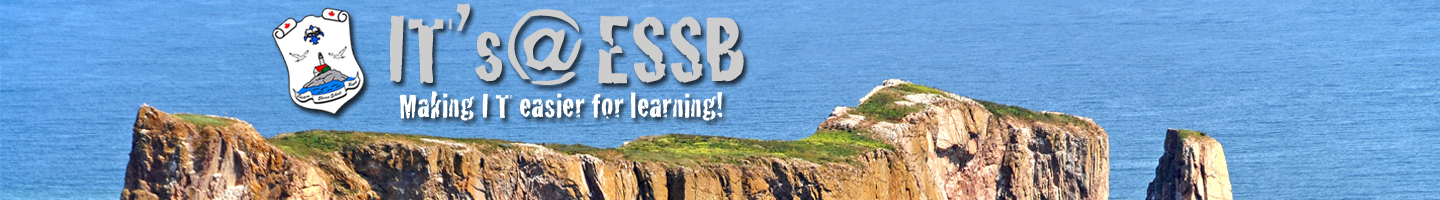
Leave a Reply
You must be logged in to post a comment.