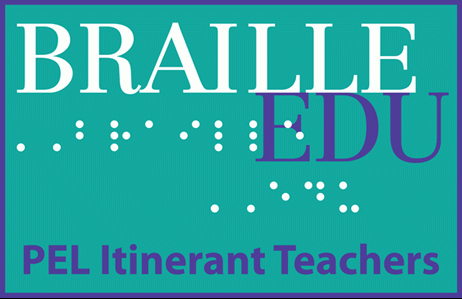The above video will give you an overview of the COSMO e-Brailler and Duxbury Software.
To get started with Duxbury it is important that you first make sure you order and install Duxbury according to the instructions provided by Duxbury or a third party provider.
Once you have installed Duxbury on your computer, review the movie in this section for an overview of the main key commands.
These commands can be used with the COSMO or your computer keyboard.
Main COSMO & Duxbury key commands:
- File Menu: Alt + Key 1, 2, 4 (f)
- Spacebar + Key 1 (up) / Key 4 (down)
- Move Through Menu: Spacebar + Key 6 / Key 3
- Backspace & Erase: Backspace (Key 7) Erase (Spacebar)
- Cursor to the Right: Spacebar + Key 6
- Exit Menu: Spacebar + Keys 1, 2, 3, 4, 5, 6
- Translate: Control + Keys 2, 3, 4, 5 (t)
- Emboss: Control + Keys 1, 5 (e)
- Open a Document: Alt + Keys 1, 2, 4 (f)
- Load Paper: Ctrl + Alt
Should you have any questions please do not hesitate to contact us.
BERT is a subscription based software that works with the COSMO e-Brailler in order to provide an intuitive and seamless way of teaching Braille at a distance. To purchase a subscription of the BERT software please go to eBrailler.com. Once purchased, instructions on how to download and install the program will be provided for you.The video above will provide you with a brief overview of some of this program’s functionality. For a more in-depth view of the program please contact eBrailler.com.
For more information please visit:
eBrailler.com