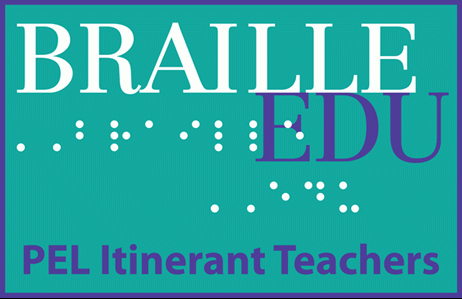Introduction to the Braille Cell
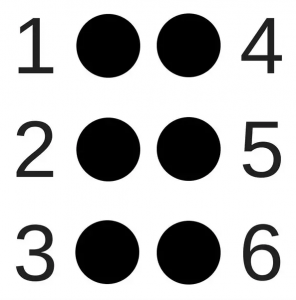
brailleworks.com/braille-resources/braille-alphabet
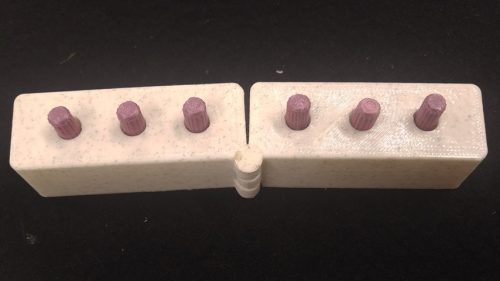
The Swing Cell: Learning the positions of dots in the braille cell helps children discriminate letters and contractions when reading and copy them during writing activities. The open halves of the swing cell, in horizontal positions represent the keys of the braille writer. (Swenson, 1999, pp.49-50).
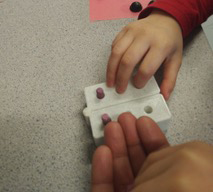


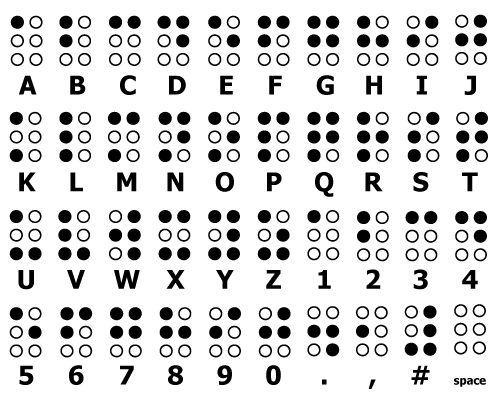
The Braille Alphabet, (included are the numeric representations and a few symbols). A comprehensive reference list of braille can be found by AROGA which includes part and whole contractions as well as punctuation.
https://www.teachingvisuallyimpaired.com/uploads/1/4/1/2/14122361/ueb_braille_chart.pdf
The following are key areas to consider when working with a new braille learner:
- It is recommended that students have 30min daily of direct braille practice and up to 2 hours per day of Braille literacy. This time can be increased as the student becomes more comfortable learning the various elements of Braille:
- scanning
- tracking
- identifying letters
- spaces
- reading letters and words
- punctuation
- learning how to use the Perkins Brailler
- writing braille letters, numbers, words and punctuation. (Rex, 1994, pp.25-33).
A six-dot braille cell, which is three points high and two points wide, can be created using various items within your home and school environments. This is a playful way to have braille learners understand how alpha-numeric shapes are formed within a braille cell. Each braille cell represents a letter, symbol, whole or part contractions.

Learning how to use a Perkins Brailler is part of becoming a braille user. Understanding functions; of all 6 main keys, how to load and unload braille paper, finger positioning, numbers, symbols, edit or erase, layout of the page, using carriage return, backspace and space-bar keys, release and lock lever are of vital importance when using this tool.